Augustus: the open-source game that’s reviving the classic Caesar 3 on multiple platforms
Ah, Caesar 3, the classic city-building game developed by Impressions Games and published by Sierra On-Line on September 30, 1998. It’s a game that was and still is loved by many strategy gamers and has immersed many of us in Roman history. Its lead designer, Chris Beatrice (also known as the founder of Tilted Mill Entertainment, the creators of Immortal Cities: Children of the Nile, Caesar 4, and SimCity Societies), has truly done an amazing job with the graphics, sound, and gameplay back then. Caesar 3 received positive reviews from critics and sold over 500,000 copies worldwide by 2000. It’s considered one of the best city-building games ever made (after Pharaoh, of course 🥰).
However, the game is nearly 25 years old and may no longer run on all modern machines. Fortunately, some fans have created Julius, an open-source redevelopment of Caesar 3 that was released on GitHub in 2018. It follows the same logic and mechanics as the original game and can be played on several modern platforms, including Windows 11 and Android 12 devices. Thanks to Julius, we can enjoy Caesar 3 in various 16:9 or even 4k resolutions, and even import savegames from the original Caesar 3.
Julius + Augustus = Caesar over 9000
But wait, there’s more! Some other fans have created a fork of Julius to enhance this remake of Caesar 3 with new buildings, features, settings, UI improvements, and bug fixes. It’s called Augustus, and it’s like a warp into a new era. The new buildings and features include large monuments that require a lot of resources and workers to build (similar to the pyramids of Pharaoh), a food supply post for military forts, and the ability to rotate buildings (work in progress). They’ve also added new quality-of-life improvements like the roadblock seen in Pharaoh, Zeus, and Emperor, new gameplay and construction mechanics like buildings that can be built on top of existing ones, expanded options for granaries and warehouses and changed the maintenance costs for some buildings. Along with new difficulty settings to fine-tune scenarios and endless games in terms of fire risk, building collapse risk, enemy strength, and more. There are also new graphics settings to change resolution, window mode, zoom level, and aspects of the user interface, as well as new high-quality music and samples that used to be available on the Sierra On-Line website.
One drawback is that save games from the original Caesar 3 or Julius are not compatible with Augustus. However, the benefits of this remake easily outweigh this drawback. It runs on modern Windows systems and can also be installed on Linux, macOS, Android, Nintendo Switch, and PlayStation Vita (see Julius’ readme for more instructions), or even played entirely in the browser. To install either the Julius or Augustus remakes, you’ll need an original copy of Caesar 3, which can be purchased for a small fee on Steam and GOG.
The ALL NEW Caesar 3 in 2022!
How to install Augustus
Here’s how to set up Augustus on your machine so you can play the enhanced version of Caesar 3:
- First, install the original Caesar 3, which you can find on Steam, GOG, or on CD.
- Then download Augustus for Windows from GitHub.
- Once you’ve downloaded the file, extract it to the local Caesar 3 installation folder.
- Alternatively, you can extract it to any other location, but in this case, Augustus will ask you to specify the local Caesar 3 folder when it starts.
- Finally, simply run Augustus via the augustus.exe file and you’re ready to go!
In just four (and a half) simple steps, we can enjoy a completely redesigned and enhanced Caesar 3 game that allows us to dive deep into the golden era of Impressions Games city-building games and right into the heart of the Roman Empire. So let’s go ahead and have fun playing Augustus! Veni, vidi, vici!
Where to buy Caesar 3
- Buy Caesar 3 on gog.com
- Buy Caesar 3 on Steam:
Hero image: Screenshot of Augustus from the Caesar 3 community hub on Steam.
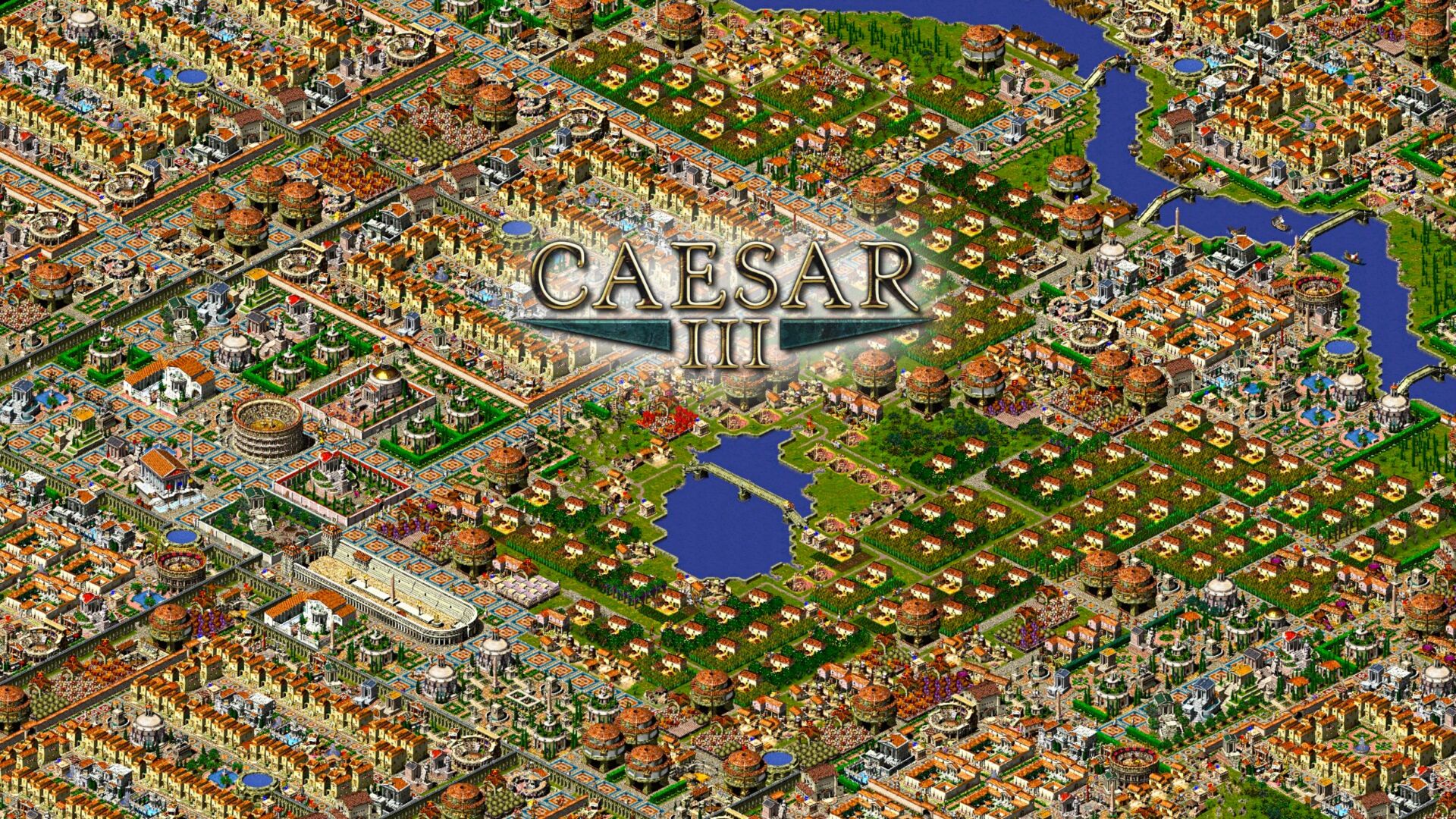

Reply article Reply answer